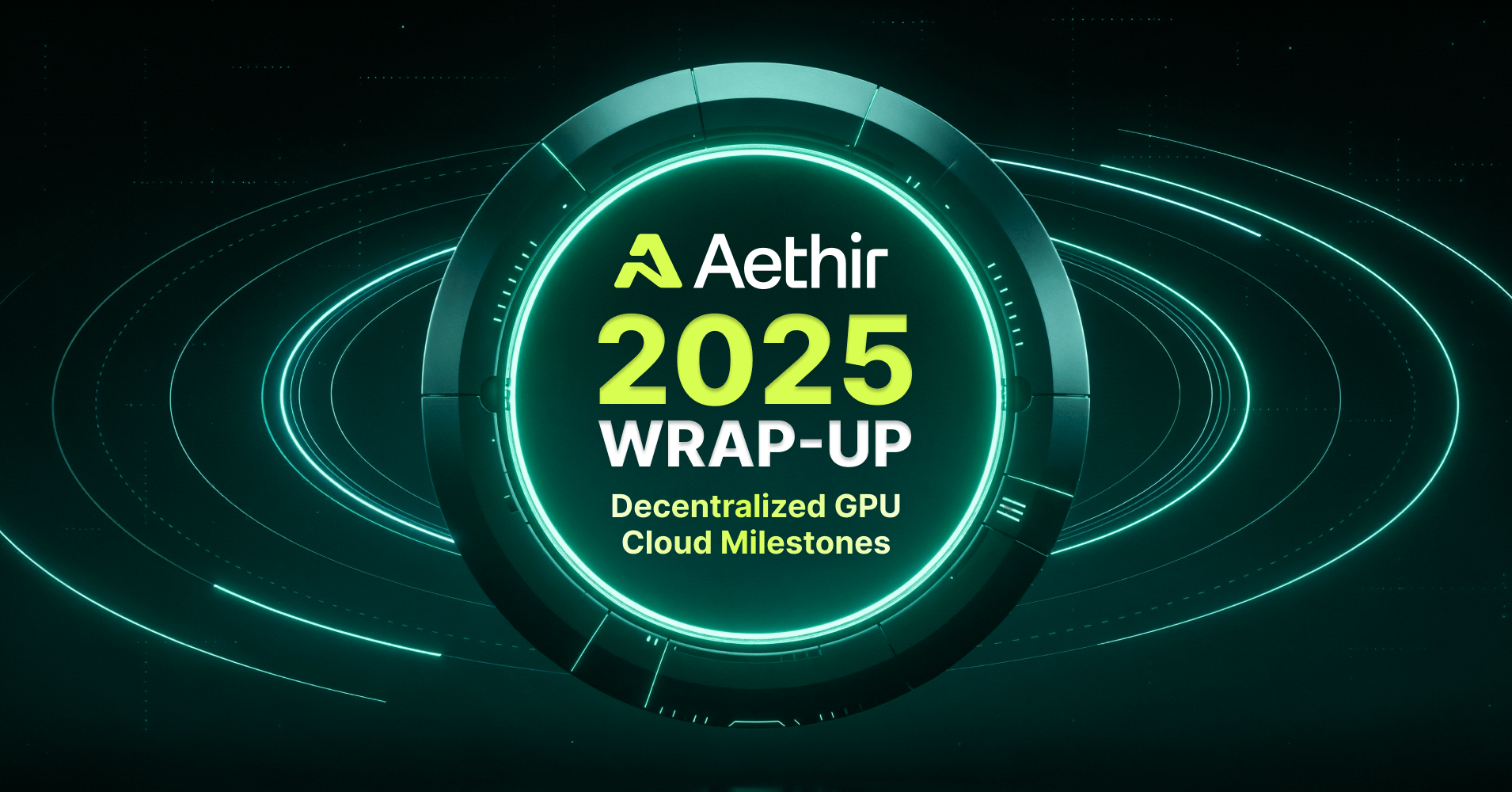Artificial intelligence (AI) rendering leverages the power of both GPUs and CPUs to process complex computations. GPUs are often considered the powerhouse for AI workloads due to their specialized cores and parallel processing capabilities. On the other hand, CPUs, known for their versatile and efficient single-thread performance, are catching up with more advanced algorithms adapted for these tasks.
Companies like Aethir are taking AI rendering to the next level by providing accessible and scalable GPU compute resources. Aethir's collaboration with Theta EdgeCloud has resulted in creating a large-scale hybrid GPU marketplace, optimizing AI performance for various industries, from media to scientific research.
By understanding the core differences in the architecture and performance of GPUs versus CPUs, organizations can make better choices for their specific AI rendering needs. This ensures optimal performance and cost efficiency, enhancing the overall effectiveness of AI applications.
Key Takeaways
- GPUs provide superior performance for AI workloads.
- Aethir offers scalable GPU compute solutions for various industries.
- Understanding CPU and GPU roles is crucial for AI efficiency.
Fundamentals of AI Rendering
AI rendering integrates deep learning and neural networks into traditional rendering techniques, fundamentally evolving how visuals are generated. This section explores the impact of AI on rendering and the technological advancements that have emerged.
AI in the Context of Rendering
Artificial Intelligence encompasses various technologies like deep learning and machine learning, essential for modern rendering processes. Neural networks, particularly convolutional neural networks (CNNs), are employed to analyze and generate complex visual data.
In rendering, AI transforms tasks such as image upscaling, noise reduction, and texture synthesis. Tools like generative adversarial networks (GANs) facilitate the creation of high-quality images, making them appear more realistic.
Generative AI techniques are crucial for reducing computational effort and enhancing output quality. These AI-driven methods allow for real-time rendering improvements, key for applications like gaming and virtual reality.
Evolution of Rendering Techniques
Rendering techniques have evolved significantly with the integration of AI. Traditional rendering relied on CPU performance, which was efficient but had limitations in handling large datasets.
The adoption of GPUs revolutionized the field by enabling parallel processing, crucial for rendering thousands of operations simultaneously. GPUs like the Nvidia GH200 feature a CPU+GPU design, enhancing performance.
Machine learning algorithms and neural networks optimize these processes, making them faster and more efficient. This evolution has reduced costs and improved the scalability of rendering tasks, enabling more intricate and detailed visualizations.
With AI advancements, rendering continues to push the boundaries of what is visually possible, providing a more immersive experience.
The Role of Hardware in AI Rendering
The hardware utilized in AI rendering significantly impacts performance and efficiency. This discussion covers the pivotal differences between GPUs and CPUs and explores hybrid approaches in performance hardware.
GPU vs. CPU: Core Differences
GPUs (Graphics Processing Units) and CPUs (Central Processing Units) cater to different computational needs. GPUs, designed by companies like NVIDIA and AMD, excel in parallel processing. Their architecture allows them to handle multiple tasks simultaneously, making them ideal for rendering complex AI algorithms quickly. GPUs enhance AI performance due to their ability to process vast amounts of data concurrently.
CPUs, on the other hand, designed by entities like Intel, are better suited for serial processing tasks. While CPUs can handle a diverse range of operations effectively, they are often outperformed by GPUs in tasks that require handling numerous operations at once. For instance, machine learning and neural network computations benefit significantly from the parallel architecture of GPUs.
However, the choice between GPU and CPU can depend on the specific application and software settings. Render quality might not solely depend on the hardware type but also heavily on the settings and optimizations applied within the software environment.
Hybrid Approaches in Performance Hardware
In some scenarios, a hybrid approach, utilizing both GPUs and CPUs, yields optimal performance. Specialized hardware solutions, such as Tensor Processing Units (TPUs) by Google, combine the strengths of both GPU and CPU to accelerate machine learning tasks. These hybrid systems can distribute the workload efficiently, leveraging the high parallel throughput of GPUs and the versatile processing power of CPUs.
For instance, NVIDIA's CUDA technology allows for the integration of GPUs in a manner that complements CPU performance. Similarly, Intel and AMD have developed solutions that enable better coordination between their CPUs and GPUs, enhancing overall system performance for AI rendering tasks.
In AI rendering, hybrid approaches provide the flexibility needed to harness the best of both worlds, ensuring faster processing times and more efficient handling of complex computations. Such approaches are increasingly becoming standard in high-performance computing environments where the demands for processing power and efficiency are continually growing.
Deep Dive: GPU Architecture and Performance
Exploring GPU architecture reveals critical components like CUDA Cores, Tensor Cores, and VRAM, all of which impact performance. By benchmarking, one can quantify improvements in tasks such as rendering and AI computations.
Understanding GPU Components
GPUs consist of several key components that affect their performance. CUDA Cores, developed by NVIDIA, handle parallel processing tasks, making them ideal for high-performance workloads such as deep learning and complex simulations. Tensor Cores enhance these capabilities by accelerating matrix operations, which are crucial for AI training and inference.
Memory architecture, including VRAM (Video Random Access Memory), plays a significant role in a GPU's performance. VRAM provides the necessary bandwidth for handling large datasets and complex textures, ensuring smooth and efficient processing.
Interconnects like NVLink enable faster communication between GPUs, making multi-GPU setups more efficient. This interconnect significantly boosts data transfer rates compared to traditional PCIe lanes, reducing bottlenecks and enhancing overall performance.
Benchmarking GPU Performance
Benchmarking assesses how different GPUs perform under various workloads. Performance metrics often include tests for rendering speeds, AI computations, and other intensive tasks. Popular benchmarks may measure frames per second (FPS) in gaming, tensor operation speeds in AI training, and data throughput in scientific simulations.
GPU benchmarks typically compare processing capabilities, such as parallel processing efficiency measured by CUDA Core performance, and the advantages provided by Tensor Cores in AI and machine learning tasks. NVLink utilization can also be a key factor in multi-GPU performance evaluations.
Benchmarking tools provide insights into real-world performance by running standardized tests that mimic typical usage scenarios, aiding in selecting the appropriate GPU for specific needs. Performance ratings help professionals and enthusiasts make informed decisions based on empirical data.
Exploring CPU Role and Efficiency
CPUs are highly efficient at conducting intricate computations and managing tasks that require sequential processing and high instruction accuracy. Their design facilitates optimal performance in diverse AI workloads, particularly where latency and memory bandwidth are critical.
CPU in AI Workloads
In AI workloads, CPUs excel in handling tasks that involve complex algorithmic computation. They are engineered to execute a broad set of instructions, thanks to their advanced Instruction Set Architecture (ISA). This versatility allows CPUs to manage a wide range of operations from simple arithmetic to complicated neural network algorithms.
Efficiency is key in utilizing a CPU for AI. With high memory bandwidth, CPUs can effectively access and process data stored in memory. The latency between the instruction fetch cycles is also minimized, ensuring quick execution of commands. Thus, CPUs remain vital in executing AI models that need precise and sequential data processing.
Advantage of CPUs in Sequential Tasks
For tasks requiring sequential execution, CPUs are unparalleled. They are crafted to handle sequential instruction tasks, making them indispensable for applications that demand ordered data processing steps. For instance, in AI model training, where steps need to be tightly coupled, the CPU’s architecture enables smooth and efficient scaling.
CPUs also boast enhanced memory bandwidth and reduced latency, making them more adaptable for applications requiring substantial memory usage. They can efficiently handle workloads that GPUs might struggle with, particularly those not suited for parallel processing.
In summary, while GPUs are known for their parallel processing prowess, CPUs bring a unique set of strengths to AI tasks, especially when dealing with sequential instructions and tasks necessitating lower latency and higher memory bandwidth.
Comparative Analysis: Processing Units for AI
When choosing between GPUs and CPUs for AI applications, performance, task complexity, and specific use cases like image recognition and natural language processing play pivotal roles.
Effectiveness of GPUs in Parallel Tasks
GPUs excel in tasks requiring high parallelism due to their architecture. Originally designed for rendering graphics, GPUs have evolved to handle computationally intense processes. This makes them highly effective for image processing and other AI applications requiring substantial parallel computations.
In particular, image recognition benefits from GPUs as they can process multiple image data points simultaneously. For instance, frameworks like TensorFlow and PyTorch leverage GPUs for deep learning models, significantly enhancing performance and reducing training times.
Additionally, GPUs feature thousands of processing cores, allowing for massive parallelism. This architecture is crucial for tasks like natural language processing, where large datasets need to be processed concurrently.
When to Use CPUs Over GPUs
CPUs, on the other hand, are optimized for tasks requiring fast single-threaded performance and handling a variety of different instructions. They are suitable for control-intensive tasks where parallelism is less critical.
CPUs' architecture allows for efficient execution of a broad range of tasks, making them versatile for general-purpose computing. They are particularly useful in scenarios that involve complex decision-making processes and where the workload is not heavily parallel.
For simpler machine learning models or when integrating with existing systems where compatibility is essential, CPUs provide a reliable option. For example, in AI tasks that do not require extensive parallel computations but demand rapid execution of sequential processes, CPUs outperform GPUs.
AI developers often use CPUs for initial development and prototyping before scaling up with GPUs for full-scale deployments.
Software Optimizations for AI Rendering
To enhance AI rendering performance, leveraging specialized libraries, frameworks, and custom GPU instructions is essential. Key optimizations focus on enabling efficient execution of complex operations and maximizing hardware capabilities.
Libraries and Frameworks
Using specific libraries and frameworks plays a crucial role in optimizing AI rendering. TensorFlow and Keras are popular choices for AI development. TensorFlow offers robust tools and APIs to streamline model training and deployment. Keras, integrated with TensorFlow, simplifies building neural networks with an intuitive interface. These frameworks allow for easy scaling and efficient resource management.
Furthermore, integrating libraries such as CUDA by NVIDIA provides direct access to CUDA Cores. These cores significantly speed up mathematical computations required in rendering processes. The synergy between TensorFlow/Keras and CUDA accelerates development and execution, ensuring optimal use of processing units.
Custom GPU Instructions for Optimized AI
Custom GPU instructions are vital for maximizing AI rendering efficiency. By writing optimized kernels tailored to specific tasks, developers can exploit the full potential of processing units. Tools like NVIDIA’s CUDA enable developers to craft these custom instructions. Fine-tuning kernels ensures that tasks are executed with minimal overhead and maximum parallelism.
Additionally, managing memory allocation and data transfer between CPUs and GPUs via APIs is crucial. Efficient memory management reduces latency and improves throughput. Implementing precision modes, such as FP16 or INT8, within custom instructions further enhances performance, enabling faster render times while minimizing power consumption. This holistic approach to instruction optimization ensures efficient utilization of CUDA cores and overall system performance.
AI Workloads and Performance Scaling
In AI rendering, performance scaling is critical for handling extensive AI workloads efficiently. This section explores the characteristics of these workloads and the challenges faced in scaling them.
Workload Characteristics and Resource Allocation
AI workloads can vary significantly, with deep learning models and language models often requiring vast computational resources. Training data volumes impact the necessary compute power, demanding efficient resource allocation between CPUs and GPUs.
GPUs excel in parallel processing, making them ideal for training generative AI models on large datasets. They handle matrix multiplication and large-scale operations efficiently. For workloads that demand high precision and intricate calculations, CPUs can be leveraged, often in combination with GPUs for optimized performance.
Resource allocation must consider the model complexities and data sizes. For example, models with over 13 billion parameters benefit significantly from GPUs. Efficient allocation ensures balanced load distribution, minimizing latency and maximizing throughput.
The Challenge of Scaling AI
Scaling AI workloads involves increasing the computational capacity to meet growing model and data demands. As models grow in complexity, scaling becomes essential but challenging due to hardware and infrastructure limits.
Scalability requires leveraging advanced hardware like the GH200 Superchip, which combines CPU and GPU capabilities to enhance performance. Integrating such hardware can address bottlenecks in training and inference phases of complex algorithms.
Moreover, scaling should ensure performance consistency. Efficiently scaling involves adapting the infrastructure to model requirements, such as running AI workloads efficiently on CPUs and GPUs. Therefore, balancing load, optimizing network communication, and managing data flows are critical aspects of successful AI scaling.
Usage Scenarios and Industry Applications
AI rendering using GPUs and CPUs has become essential in various industries due to its impact on performance and efficiency. Each sector capitalizes on these technologies to address specific needs, enhancing outcomes and capabilities.
AI Rendering in Different Sectors
Healthcare: Medical imaging and diagnostics use AI rendering for more accurate and quicker interpretations of scans. The combination of high-performance GPUs and CPUs within healthcare allows for real-time processing of complex data which can lead to better patient outcomes.
Retail: AI-driven analytics help in inventory management and personalized customer experiences. GPUs accelerate these tasks by quickly processing data from various streams such as CCTV cameras and sales records, optimizing stock levels and improving security measures.
Autonomous Vehicles: Self-driving cars rely on immense computing power to process sensor data and make split-second decisions. GPUs are vital in this industry due to their ability to handle parallel processing, enhancing the safety and efficiency of autonomous driving systems.
Cloud Computing: Cloud providers like Azure utilize GPU clusters to offer scalable AI solutions. These services support various applications, from running deep learning models to providing virtual desktops with advanced graphics capabilities.
3D Modeling: In industries such as film and video game development, GPUs handle the complex computations needed for rendering detailed 3D models. This ensures that creation pipelines remain efficient and that the final output is of the highest quality.
Case Studies: Real-world Applications
Healthcare Imaging: A leading hospital used AI-driven GPU-based rendering to analyze thousands of X-ray images, reducing the diagnostic time for conditions like pneumonia from hours to minutes. This adaptation resulted in faster treatment decisions and improved patient care.
Retail Optimization: A global retail chain implemented AI analytics run on GPU clusters to streamline supply chain logistics. This approach not only improved inventory turnover but also significantly reduced waste, showcasing the effectiveness of GPUs in managing vast amounts of data.
Autonomous Vehicle Testing: A key player in the automotive industry utilized GPU-enhanced simulators to test autonomous driving algorithms under thousands of scenarios before real-world deployment. This substantially lowered development costs and increased safety benchmarks.
Cloud-based AI Services: A startup in the AI cloud computing arena offered machine learning services powered by GPUs. Companies using these services benefited from reduced computational costs and faster deployment of AI models, allowing them to scale rapidly.
3D Animation Studios: A renowned animation studio employed advanced GPU technologies for rendering complex scenes in animated films. The time required for rendering frames significantly decreased, leading to cost savings and the ability to meet tight production deadlines.
By leveraging the specific advantages of GPUs and CPUs, these sectors have enhanced their operational efficiencies and capabilities, demonstrating the critical role of advanced computing in modern industry applications.
Innovation and Future Directions in AI Rendering
The AI rendering landscape is rapidly evolving, propelled by advancements in GPU technology and their capabilities to accelerate AI computations, setting the stage for significant impacts on future technologies.
Next-Generation GPUs and AI Acceleration
Next-generation GPUs, like the NVIDIA GH200, integrate the Grace Hopper Superchip, combining a CPU and GPU in one unit. This architecture enhances the performance of AI rendering by leveraging high-bandwidth memory (HBM3) and providing faster data throughput.
The NVIDIA A100 showcases another leap in AI acceleration, designed for high-performance computing and accelerated computing tasks. It supports mixed-precision calculations, crucial for complex AI models, thereby boosting energy efficiency and computational speed. These advancements make GPUs essential for rendering intricate AI models, providing faster rendering times and more detailed outputs.
Impact of AI Rendering on Future Technologies
AI rendering impacts many future technologies, particularly in fields requiring real-time data processing and high-fidelity graphics. High-performance computing (HPC) platforms benefit from GPUs' ability to process large datasets quickly, enhancing simulations and predictive analytics.
In the realm of virtual reality and augmented reality, GPUs like the NVIDIA GH200 and A100 enable smoother, more realistic visual experiences. These advancements also contribute to energy efficiency improvements, reducing the carbon footprint of intensive computational tasks.
Moreover, the integration of accelerated computing capabilities into everyday technologies will likely drive innovation in autonomous systems, medical imaging, and smart infrastructure, showcasing the transformative potential of AI-enhanced rendering workflows.
Challenges and Considerations in AI Rendering
AI rendering faces several technical and economic hurdles that developers and businesses must address to optimize performance and sustainability.
Technical Hurdles in AI Rendering
Latency remains a critical issue in AI rendering. The need for real-time performance in applications like virtual reality and gaming necessitates extremely low latency levels. Memory bandwidth is another significant factor. High-resolution textures and large datasets demand substantial bandwidth to ensure smooth operations.
Shared memory use is essential for efficient data handling between CPU and GPU. However, managing shared memory can be complex given the diverse workload demands. Power consumption is also a pivotal consideration. AI models, especially those running on high-performance GPUs, consume vast amounts of energy. This not only impacts operational costs but also raises environmental concerns.
Balancing these technical aspects is crucial for developers aiming to create efficient and effective AI rendering solutions.
Economic and Environmental Impact
The economic impact of AI rendering is profound. High-end GPUs required for rendering can be prohibitively expensive, making it challenging for smaller businesses to invest. Furthermore, ongoing maintenance costs for cooling systems and power supplies add to the financial burden.
Environmentally, the high power consumption of GPUs contributes to a larger carbon footprint. With growing awareness of sustainability, companies are under pressure to adopt greener practices. Reducing energy usage and optimizing hardware efficiency are critical for minimizing environmental impact.
Reflecting on these economic and environmental factors is vital for businesses and decision-makers looking to implement AI rendering solutions responsibly.
Frequently Asked Questions
Understanding the performance and compatibility of GPU versus CPU rendering in AI and 3D applications is crucial. Specific factors such as processing capabilities, efficiency, and software requirements play significant roles in choosing the appropriate hardware.
What are the primary advantages of GPU over CPU in AI rendering tasks?
GPUs excel in parallel processing, making them highly effective for AI rendering tasks that require handling numerous operations simultaneously. Their architecture allows for faster data processing and shorter rendering times compared to CPUs. This leads to enhanced performance in neural network training and inference tasks.
How does the efficiency of GPU compute compare to CPU compute for machine learning applications?
GPUs are designed to handle massive parallelism, which translates to substantial efficiency gains in machine learning applications. They can process large datasets and complex algorithms quicker than CPUs. NVIDIA's Grace CPU is a notable example that shows how integrating GPUs can accelerate workflows.
In terms of 3D rendering, what are the key differences between CPU and GPU processing capabilities?
For 3D rendering, GPUs provide significantly faster rendering times due to their ability to handle many tasks concurrently. CPUs, though adept at sequential processing, lag in speed. The choice between them often hinges on the complexity and size of the project, with GPUs usually favored for real-time rendering tasks.
What factors should be considered when choosing between CPU and GPU for video rendering?
Several factors must be weighed when deciding between CPU and GPU for video rendering. These include the rendering engine compatibility, project requirements, budget, and desired rendering speed. GPUs generally offer faster performance for video rendering tasks, making them the preferred choice for time-sensitive projects.
For Blender software, what determines whether you should use CPU or GPU rendering?
In Blender, the choice between CPU and GPU rendering is influenced by the nature of the project and the hardware available. GPU rendering is typically faster and ideal for real-time previews and large scenes. However, CPU rendering might be necessary for certain complex calculations that GPUs struggle with.
How does AI benefit from GPU acceleration as opposed to traditional CPU-based processing?
AI benefits significantly from GPU acceleration because GPUs handle parallel tasks more efficiently. This results in faster training times and improved performance of AI models. For instance, GPUs are particularly effective in deep learning tasks, where they cut down on the computational time by managing multiple processes simultaneously.

.png)